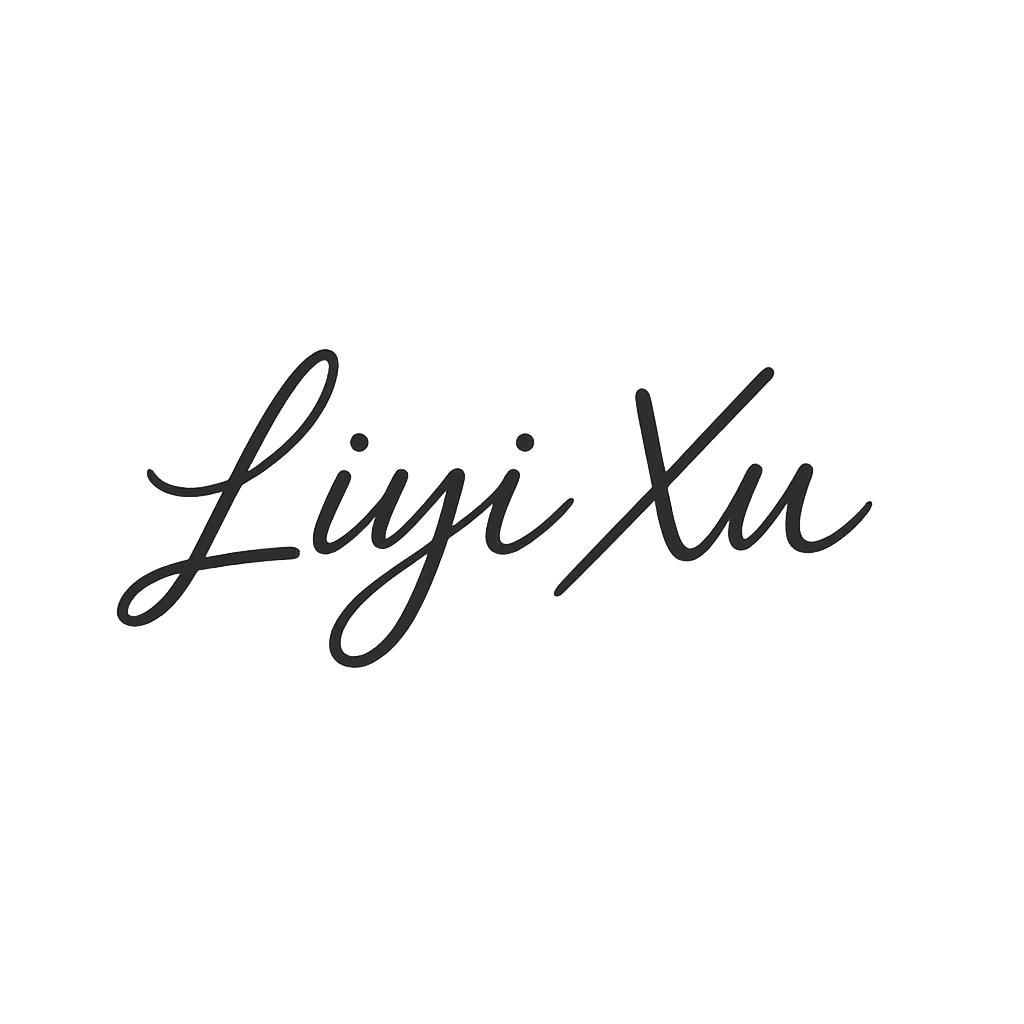
An intelligent feedback system for City of Bridges High School to enhance students’ engagement with class and teachers’ management.
Nancy Li - Research Lead,
Eason Chen - Development Lead
Product Design Lead
14 weeks (Aug.2024 - Dec.2024)
The City of Bridges High School
City of Bridges encourages students and teachers to have close working relationships and direct lines of communication. However, even in a supportive community like theirs, it can still be challenging to share open and honest feedback at the right time and in the right way to be heard. As a team with interdisciplinary backgrounds in education, design and computer science, we were challenged to identify opportunities and envision a technology intervention to support their reflection experience.
How Might We (HMW) provide “just-in-time, actionable, and constructive feedback” to improve learning without overwhelming or discouraging teachers, or leaving students feeling that their feedback is unaddressed?
0-1 Design: Build design frameworks and application scenarios that fit the actual needs of students and teachers.

To enhance feedback efficiency between students and teachers at CoBHS, our team has innovatively designed a student mobile app that enables real-time in-class feedback, post-class reflections, and comprehensive learning progress tracking. Complementing this is a teacher-focused mobile app and dashboard for effectively receiving feedback and managing student learning insights.

Optimize learning by instantly resolving high-frequency queries and intelligently guiding study paths, empowering students to address foundational questions independently while freeing teachers to focus on advanced mentorship, enhancing both academic efficiency and teaching impact.
*Developed by Technical Lead Eason Chen and published at renowned HCI and EdTech conferences such as CSCW and AIED.
(1)%20(1).gif)
Students can require the teacher to say again.

Remind teacher he/she should adjust the teaching pace.


Once the students open "Anonymous" mode, they can quietly ask for help without being marked their name.
Also, the students can type / take a photo / upload pictures of their problems before submitting the inquiry.
Students will write feedback reports by making multiple choices of their feelings, writingdown their confusions or taking pictures after class, enabling teachers to analyze these reports on teacher dashboard end.
(3).gif)
Students can view what they have learned each class and the class history, in the way of timeline or graph.
The dashboard will also show them the analyzed data collected from their feedback on each class.

Once entering the classroom, whenever a student makes a request, the teacher's mobile device will receive detailed prompts and real-time dynamic graphs for reference.
.gif)

On the dashboard, teachers can view help requests from various students within their classes. The system will automatically analyze this data, allowing teachers to intuitively identify the students who most need assistance and understand their specific needs. Additionally, teachers can see their own daily lesson plans.

Initially, we held an online event, listening to the talk given by the core members of COBHS. At that time there were 5 design groups that were required to note down different aspects of the challenges.
The client said, COBHS encourages students and teachers to have close working relationships and direct lines of communication. However, even in a supportive community like ours, it can still be challenging to share open and honest feedback at the right time and in the right way to be heard. Imagine a platform that enables students to provide feedback on their learning needs in real-time during class, or a way to reflect on it and share comments afterward. This solution would allow those who might not be comfortable speaking up to still have their learning needs met and opinions heard.
After having a general view of the challenges regarding to FEEDBACK, we plan to hold a focus group with some students and have an one-on-one interview with Math teacher Blain at COBHS onsite.

The topics we discussed with them:
1. Current feedback practices
2. Barriers and enablers
3. Impact and utilization
4. Preferences for feedback mechanisms
5. Technology Access and Use
Also, we observed a Math class given by the teacher Blain, we found that:
1. Students will raise questions directly in class
2. Some of the students looked hesitated and they sat at the corner of back row
3. This is a small class, around 15 people divided into 2 big tables
4. The teacher use whiteboard to write and the TV screen connected with his laptop to show slides, the students use the phone for calculator and the notebook to write down notes
5. Students don’t have enough time to talk with teacher because there will be another class following up

We transcribed all recordings from the Focus Group and 1-1 interviews into transcripts. Considering fairness, the three of us researchers first conducted coding independently. After completing our individual tasks, we engaged in cross-coding through mutual discussion to ensure that the results were as unbiased as possible.
We picked 31 remarkable quotes, and synthesized them into 22 main topics, then clustered 8 of them into 5 small groups, which resulted in 2 big groups and a final group “Challenge & Goals & Needs”. Another 14 topics were clustered into 5 big groups, which resulted in a final group “Current situation”.
These themes provided a preliminary understanding of the current student and teacher experiences in math classes:
1. Class Structure and Feedback
2. Peer Collaboration
3. Teacher-Student Relationships
4. Technology Use
5. Class Size and Dynamics.

Therefore we concluded the general pain points of both students and teacher:
Fear of Asking Questions in PublicStudents are often reluctant to ask questions in class due to fear of judgment or disrupting the flow of the lesson, leading to unaddressed confusion.
Limited Technology Access: Some students and classrooms lack sufficient technology (like Chromebooks), limiting their ability to engage fully with digital feedback tools, which restricts participation and interaction.
Vague or Incomplete Feedback: Both students and teachers struggle with feedback that is not detailed enough, leaving students confused about what they need to improve or teachers uncertain about students' specific challenges.
Balancing Individual and Class Needs: Teachers face challenges in addressing individual student needs without slowing down the entire class, which affects overall progress.
Delayed Feedback: Waiting too long for feedback, either from teachers or peers, causes anxiety and affects students' ability to apply feedback effectively in their learning.
Overwhelming Volume of Feedback: Teachers face difficulty processing large amounts of feedback from multiple students and addressing individual needs without falling behind in the curriculum.
Based on our insights from previous research, we aimed to explore how students perceive and engage in classroom interactions, navigate learning experiences, and use technology to enhance understanding in math classes.
The probe takes the form of reflection cards with varied prompts designed to help students capture their thoughts, emotions, and feedback on their classroom experience, focusing specifically on math lessons.
Each reflection card is divided into sections related to classroom interaction, learning experience, and technology use. Students have options for responding in diverse formats: they can write, draw, take photos, record voice notes, or create videos. Physical cards will be provided for written and drawn responses, while digital responses (photos, videos, and voice notes) can be uploaded to a designated Google Drive.

1) Support for students' self-expression: Providing opportunities and environments for students to freely express their thoughts, feelings, and opinions.
"A lot of times when I’m confused by homework, I leave a note next to something I don’t understand for the teacher to see when they check it. This way, I have the opportunity to freely express my thoughts and feelings about what I find challenging."
"Whenever I'm confused by my homework, I jot down a note next to the part I don't get so my teacher can see it when they check. This way, I can share my thoughts and feelings about what I'm struggling with."
2) Digital Explanation Tools: LLM helps sort the categories of students' questions, then students will be grouped according to their question category, the they will get help from teachers by turn.
“If I could change one thing about how we communicate in class, it would be streamlining the help the teacher gives (ex. if two people have a question about a problem, teaching both at the same time instead of separately to use as much of the given class time as possible)”
“I wish we had a digital tool that could assist in our problems and not Blain having less time trying to go to each person per that hour.”
3) Flexible Communication Channels: After class, the intelligent teaching system will offer varied options (e.g., email, face-to-face, direct message…) for student queries.
“I usually ask Blain when I encounter across a problem I don't understand in the class/wait until there is a pause in the conversation and ask a clarifying question, when I encounter content I don't understand in the classroom.”
“Communicating with Blain is hard but during school hours, meeting him would help a lot for past or future classes..”
4) Enhanced Feedback Mechanisms: Creating more responsive feedback systems to encourage openness and clarity. Including response, idea, advice, result, rating, comment, survey, opinion.
“The most helpful moment in today's class was when Blain showed an example of the problem before we tried the rest.”
Opportunity 1: Students have technology accessible during class, and can use it to send feedback to teachers.
Opportunity 2: Due to the small class size, students and teachers can develop strong bonds and cultivate respectful relationships.
Opportunity 3: The teacher's main job is teaching, and their free time may not always overlap much with the students' free time.
We adopt the Storyboard Speed Dating concept as generative methods to bridge the abstract to concrete transition in a design process.

On Nov 6th, we held the Storyboard Speed Dating session with CoBHS students and teachers, they expressed positive reactions to the concept of a feedback application based on the introduction to the 10 storyboards above, but also raised practical concerns about privacy, focus, and the potential added burden of feedback.

From the feedback provided by students and teachers on the design concepts, I concluded the main points that can be improved in the next step:
In-class feedback: It is necessary to ensure that constant pop-up notifications do not disrupt the normal class activities of teachers and students.
Post-class feedback: It should not become an extra burden for students and teachers and should be kept within 1-2 minutes.
Feedback management: It needs to be more accessible for teachers to use, especially in terms of showing which specific content students have sought help with.
We are designing a digital tool to help students provide timely feedback during and after class, providing studentswith a supportive surrounding to give feedback, so teachers can get insights from students to adjust their teaching.
We are designing for two categories of users:
High school students who need a discreet and convenient way to express their learning challenges, progress, and feedback to teacher without standing out in class.
High school math teachers who want tools to track student progress, provide personalized support, and adjust classroom pace based on real-time feedback.
We promise to:
Support for students' self-expression: Tools for real-time feedback and self-assessment.A way for students to feel heard without raising their hands in class.
Enhanced teacher-student collaboration: Notifications for teachers about struggling students through dashboards and wearable devices.Anonymity options for students hesitant to speak out.
Functionalities to track students’ feeling: Visual dashboards displaying in-class and after-class feedback.Records of students’ self-assessment to for both students and teachers to review and monitor.







1. We consider the accessibility and inclusivity:
2. We emphasize the real-Time feedback:
3. We keep the simplicity of the tool:

1. Better for us to enhance customization needs:
2. We can leave more post-class Feedback Gap:
3. We need to enhance the data analytics:
This was my first semester-long real client project and the first time I comprehensively learn how to apply different user-centered design methods to strengthen my design decisions. And I also made some mistakes as well.
Looking ahead, we've come up with a plan to refine the tool and address these gaps.
First, we'll focus on expanding customization options so both teachers and students can tailor the system to their needs.
We're also planning to build and test post-class feedback features to help improve course design.
To gather more diverse feedback, we hope to pilot the tool in more schools with varying class sizes—fingers crossed that COBHS can use it soon! Integration with popular learning management systems like Google Classroom and Canvas is another priority, as it will make adoption much smoother.